
How to Download CONNECT
How to Access the CONNECT by Genie Health App
1. Download the CONNECT App
Download CONNECT by Genie Health from the Apple App Store or Google Play Store to your smartphone or tablet.

2. OPEN CONNECT
Once it is downloaded, open the CONNECT app on your mobile device by tapping the icon.
![]()
3. Take a tour
Take a look around the CONNECT app and explore its features that are designed to help you recover faster.

4. LOGIN
Use the username and password provided to in an your welcome email from Genie Health and tap Sign In.
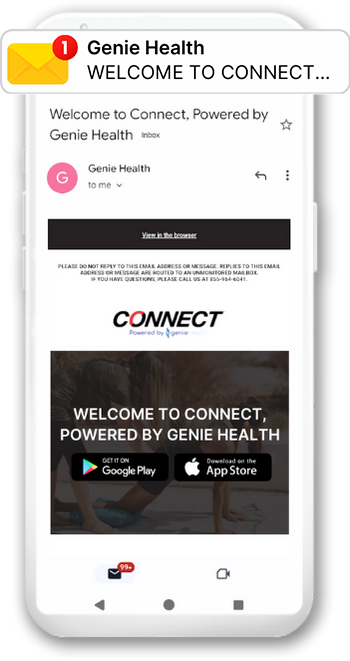
Can't find your email from Genie Health?
- Click "Forgot Password"
- Enter the email address you provided when scheduling your appointment.
- Watch for a new email from Genie Health with instructions on how to log in.
5. DON'T MISS OUT
Be sure you are set to "Allow Notifications" to ensure you receive updates and reminders from your personal care team.

6. Review the Terms of Use
Review the Terms of Use and tape "Agree" when you are finished.
7. Finalize Your Account
Create your password and confirm it.
Once your account is created, you'll be prompted to sign in with your username and the new password you created.
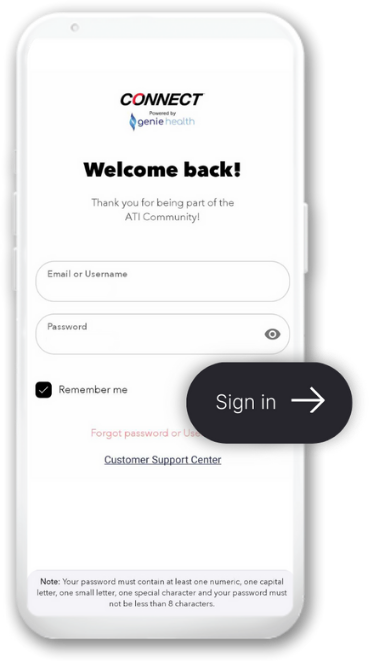
Not able to utilize the CONNECT app? No problem! CONNECT is also available through our exclusive web portal.

